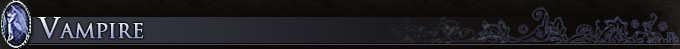 |
|

|
|
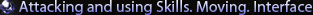 |
|
* Regular Attack – Left-click on a monster or an enemy character.
* Using Skills – Open the Skills window (Ctrl + S), select the skill, then right-click to use it. Alternatively, you can open the Skills window (Ctrl + S) and assign the function keys F5 – F12.
* Assigning Shortcut Keys – Mouse over the desired skill and press F5 – F12 to assign a shortcut key.
|
|
 Currently used skill, assigning shortcut keys Currently used skill, assigning shortcut keys
|
|
 |
|
* Moving – Left-clicking on the field will move your character there.
|
|
|
 Moving your character Moving your character
|
|
 |
|
 Interface Interface
|
|
 |
In the upper left corner of the screen, the thick, red bar shows HP, and the orange EXP.
At the bottom of the screen, the largest window is the chat window. Just above it is the potions window, and to the right are the game date and the information window.
Inventory: Tab opens and closes the window.
Equipment: Ctrl + Tab opens and closes the window.
Character Info: Alt + l opens and closes the window.
Rank Info: Alt + R opens and closes the window.
Skills Description: Alt + K opens and closes the window.
Skills: Alt + S opens and closes the window.
|
|
|
|
 |
|
* Open the Inventory (Tab) and the Equipment window (Ctrl + Tab) and drag the item in the inventory to the equipment window or press Shift + left-click to automatically equip the item.
* To see the item description, mouse over the item.
* Items that cannot be equipped are shown as red.
|
|
 Item description, Inventory and Equipment window Item description, Inventory and Equipment window
|
|
 |
|
|
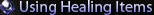 |
|
|
Vampires can use serums that are in their inventory and recover the HP by pressing F1.
|
|
 Serum Serum
|
|
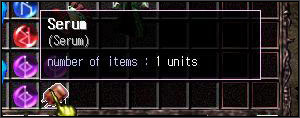 |
|
|
 |
|
* General Chat (Ctrl + C) – You can chat with a player on the screen.
* Whisper (Ctrl + W) – You can whisper to players on all servers within a World. To whisper to someone, type the name of the character and press Enter while in the Whisper mode.
* Party Chat (Ctrl + A) – You can only talk to players within your party.
* Zone Chat or Shout (Ctrl + Z) – You can speak to all players within the zone that your character is in. You can send a message every 15 seconds.
* Guild Chat (Ctrl + G) – You can only chat with other guild members.
* You can set your own color on all chat messages.
(To set your font color, open the font window by clicking the font color icon. Choose the font color to your preference.)
Chat icons as well as shortcut keys can be used to switch the chat mode.
|
|
 Chat activated Chat activated
|
|
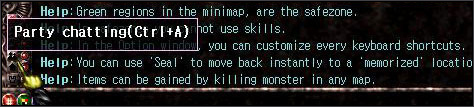 |
|
|
 |
|
* For items looted from the corpse of a monster your character has killed, pressing the left Alt key displays the list of all items fallen on the ground.
* The basic loot items are the head or the skull of the monster in the hardcore version of the game. In the teen version, you will obtain Soul Stones. This is to be sold at a shop, not for equipment.
|
|
 White – Regular item White – Regular item
|
|
 |
|
 Yellow – Item with one enhancement Yellow – Item with one enhancement
|
|
 |
|
 Blue – Item with two enhancements, rare item Blue – Item with two enhancements, rare item
|
|
 |
|
 Gold – Item with more than two enhancements, unique item Gold – Item with more than two enhancements, unique item
|
|
 |
|
|
 |
|
* You can purchase an item by talking to a vendor NPC that sells the item and clicking on it. You can also sell items in the same way.
* With a right-click, you can sell monster heads or Soul Stones all at once.
|
|
 Shop window activated Shop window activated
|
|
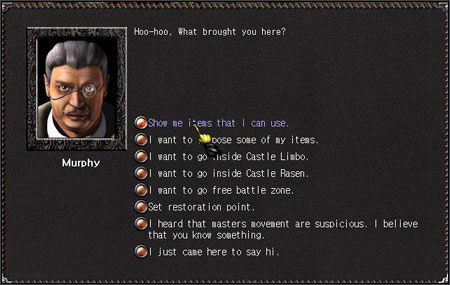 |
* Vendor NPC’s
Inside of Castle – NPC Valeri - Coats
Inside of Castle – NPC Rebecca - Beads
Inside of Castle – NPC Cappatini – Consumable items (serums, Seals, Bet Wings, Wolf Claws, pet food, etc.)
Inside of Castle – NPC Seth – Accessories and gambling
Inside of Castle – NPC Karchon – Other clans (guilds) and lair information
|
|
|
|
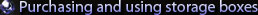 |
|
* You can purchase up to three storage boxes from an NPC that sells them.
First purchase – 100,000 Gelds
Second purchase – 1,000,000 Gelds
Third purchase – 10,000,000 Gelds
When storing an item from the inventory, click on the NPC and choose ‘Show me your storage boxes’ from the menu. Then put items from the inventory into the storage box.
When withdrawing items, click the item and move it into the inventory.
* Beads cannot be stored in storage boxes.
|
|
 Storage box activated Storage box activated
|
|
 |
* Storage box NPC’s
Limbo Castle Village – NPC Cappatini
Inside Castle Lasen – NPC Iman
Perona Highway – NPC Griffith
Castle Tertius – NPC Hunt
Castle Quartus – NPC Barun
|
|
|
 |
|
* Item repair – Go talk to a repairer NPC and left-click on the item you wish to repair. Depending on the durability of the item, a certain amount of money will be paid before the item is repaired.
* Orange means that the item is somewhat damaged. Red means that the item is about to be destroyed. Once the item has been destroyed, it disintegrates.
|
|
 Repair notice Repair notice
|
|
 |
* Repairer NPC’s
Limbo Castle Village – NPC Karchon
Rasen Inner Castle – NPC Iman
Perona Highway – NPC Griffith
Castle Tertius – NPC Hunt
Castle Quartus – NPC Barun
|
|
|
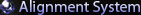 |
|
* Alignment is an attribute which shows the goodness or the evilness of the character, and is categorized into Very Good, Good, Neutral, Evil, and Very Evil. This system has been implemented to reduce the instances of hostile acts such as PK-ing between players of the same race.
* The alignment is lowered when you attack and kill another character of the same race whose alignment is Good or higher.
* When a character with an evil alignment dies, items will be dropped at a certain ratio. But this only applies to characters with the alignment that is Evil (-2501~) or worse.
* Donating to NPC’s – You can improve your alignment up to 2500 this way. If you want to improve it further, however, you must attack characters with evil alignments.
|
|
 Very Good Very Good
|
|
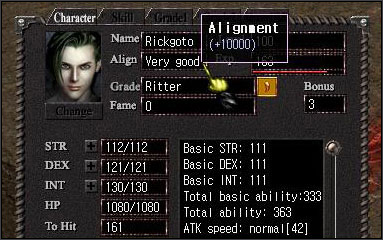 |
|
 Good Good
|
|
 |
|
 Neutral Neutral
|
|
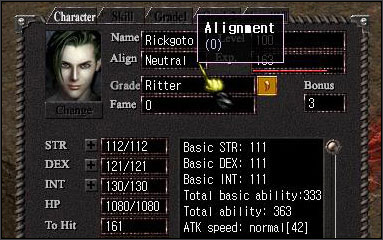 |
|
 Evil Evil
|
|
 |
|
 Very Evil Very Evil
|
|
 |
|
* Alignment adjuster NPC’s
|
|
 Inside Limbo Castle – NPC Rebecca Inside Limbo Castle – NPC Rebecca
|
|
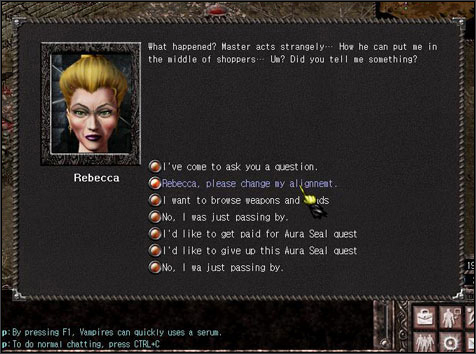 |
|
|
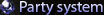 |
|
* A party system refers to a small-scale community support system which has been implemented to enhance group plays.
* You can have up to 6 players in a party, and you require minimum 2 players to form one.
* The larger the party, the greater the bonus.
* Press and hold the right Alt while mousing over the target player. The cursor will turn into shaking hands and you can join or create a party.
* You can see the face, the location, HP status, etc. of each party member in the Party Manager window.
|
|
 Party Manager Window Party Manager Window
|
|
 |
|
|
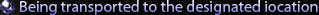 |
|
|
If your character dies, a small icon that says “Resurrect at designated location” will appear at the lower left corner of the screen. Clicking on this icon will take your character to the Limbo Castle and recover the HP.
|
|
 Transport Icon Transport Icon
|
|
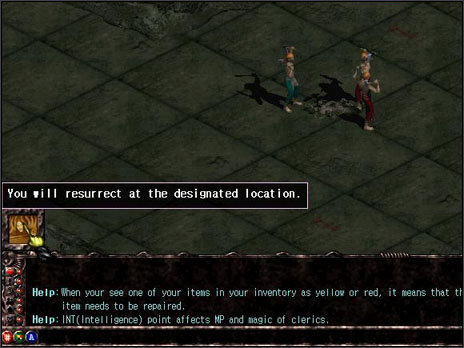 |
|
|
 |
|
* When fighting a monster, you can use the Feed attack if the monster’s health is below 30%. This Feed attack is the most basic and the most important skill for a vampire. While feeding, you will recover the HP and receive about 70% of the EXP from the monster.
* To use the Feed skill, open the Skills window (Ctrl + S) and select the skill by right-clicking, and right-click again to feed.
|
|
 Feeding Feeding
|
|
 |
|
|
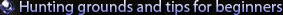 |
|
At the start of the game, vampires have endurance and attack power that are far more powerful than the Slayers or the Ousters.
To start off, the first and the second floor of the Bathory Dungeon which is directly connected to Limbo Castle are recommended for hunting.
Monsters on the first and second floor of the Bathory dungeon are mostly weak, so you can hunt without much difficulty until you are over Level 10.
If you are over Level 10, you can purchase necessary items and learn new magic from shops Inside of Castle Limbo.
You can learn magic from NPC “Bricholakas” inside the Castle Limbo.
Vampires can be divided into the Knight class and the mage class. In both of these classes, DEX plays an important role.
For mage class vampires, DEX has a great effect on the skill delay, and for Knight class vampires it has a great effect on To Hit and Protection. So DEX is very important to both classes.
Therefore, at the beginning of the game, it is recommended that you focus on your DEX when raising the stats. After that, you can raise other stats according to the class you have chosen. (Knight – STR, Mage – INT)
|
|
|
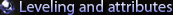 |
|
Vampires gain three attribute bonuses each time they level. STR increases Attack Damage and Protection.
DEX increases To Hit and Defence stats, and reduces the cooldown time of magic.
And INT determines the ratio of success of all skills and magic attack damage.
|
|
|