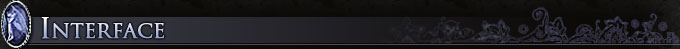 |
|
 |
|
|
 |
|
 |
|
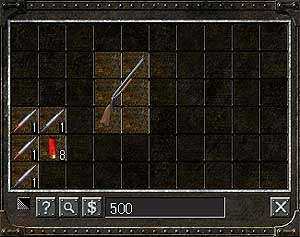 |
|
 Inventory is the place where you store money and items that you are carrying. You can open and close this window by pressing Tab.
Inventory is the place where you store money and items that you are carrying. You can open and close this window by pressing Tab.
You can look up details on your items in the inventory window.
You can confirm details such as the required level to equip the item, its innate secondary attribute, etc. by mousing over the item. You can also see the description of the item with the magnifying glass icon. Click the magnifying glass icon and then click the item you wish to see the description about.
|
|
|
 Storage Storage |
|
|
You can store your items with an NPC. Talk to the storage NPC on the 1st floor of the guild building and pay a certain amount of storage fee. This brings up the storage box where you can store your items. As well, you can take your items back by talking to the NPC. You can purchase up to three storage boxes.
|
|
 Trading Trading |
|
 |
|
You can trade with another player of the same race in a safe area marked green on the map. To trade with another player, simultaneously press Alt and left-click on the target player. This brings up the trade window. Right-click the item to be traded. The target player can now see the item. When both players click the ○ button, the trade will take place.
|
|
|
|
 |
|
 |
|
 Equipment window is the window on which you can equip weapons, armor, and accessories. You can open and close this window by pressing Ctrl + Tab. The Slayers can equip up to 7 armor pieces, 1 weapon, and 7 accessories (total 15 items). Vampires can equip up to 1 armor piece, 1 weapon, and 13 accessories (total 15 items). The Ousters can equip up to 4 armor pieces, 2 weapons, and 3 accessories.
Equipment window is the window on which you can equip weapons, armor, and accessories. You can open and close this window by pressing Ctrl + Tab. The Slayers can equip up to 7 armor pieces, 1 weapon, and 7 accessories (total 15 items). Vampires can equip up to 1 armor piece, 1 weapon, and 13 accessories (total 15 items). The Ousters can equip up to 4 armor pieces, 2 weapons, and 3 accessories.
|
|
 Equipping Your Character Equipping Your Character
|
|
|
To equip items, have both the inventory (Tab) and the equipment window (Ctrl + Tab) open, click the item in the inventory window, and drag it to the appropriate slot in the equipment window. Your character with the items equipped will be displayed on the screen.
|
|
|